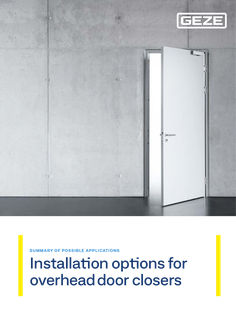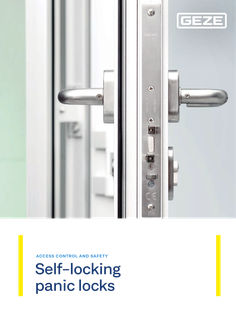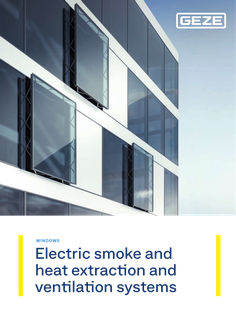Search filter
Filter
Reset
Downloads
- Installation drawing (1009)
- Product data sheet (871)
- Installation instructions (324)
- Tender texts (276)
- 3D model (181)
- Product scale drawing (160)
- Certificate (117)
- Declaration of conformity (86)
- Declarations of performance (83)
- Cable plan (75)
- Environmental declaration (50)
- Wiring diagram (45)
- User manual (35)
- Flyer/folder (27)
- Supplementary sheet (25)
- Product brochure (23)
- Declaration of incorporation (19)
- Inspection certificate (11)
- Type examination certificate (9)
- T&C / Data Protection (8)
- Software (5)
- Supplier information (4)
- Customer information (3)
- Safety analysis (2)
- Evaluation/comment (1)